Error: resourcenotfoundexception dynamodb nodejs

Answered by Rafal Wilinski
What's Causing This Error
This error occurs in Node.js when you are trying to access a DynamoDB table, GSI, or LSI that does not exist is being created or is in a different region.
Solution - Here's How To Resolve It
You can try the following solutions and see what works for you.
1. Verify Region Validity
Verify that the region you provide while initializing the SDK is the same region on which you have provisioned the DynamoDB tables.
2. Verify Resource Name
Verify that you provide the correct table, LSI, or GSI name for the DynamoDB resource. You can confirm it by visiting the DynamoDB console.
3. Verify Creation Status
Ensure that the table has already been created. For example, if the table, LSI, or GSI is in the "CREATING" status, you will run into this error.
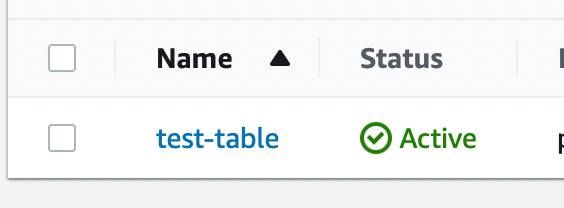
Figure - Observing the table status in the DynamoDB console
Other Common DynamoDB Errors (with Solutions)
- dynamodb could not instantiate class
- sls dynamodb install not working
- dynamodb list_append if_not_exists not working
- Unable to start DynamoDB Local process
- aws.dynamodb.converter.unmarshall not working
- an expression attribute name used in the document path is not defined
- DynamoDB Network Error: self signed certificate in chain
- ProvisionedThroughputExceededException DynamoDB
- dynamodb getItem() is not a function
- Error ValidationException: One or more parameter values were invalid: Type mismatch for key X expected: S actual: M
- AWS DynamoDB errors ResourceNotFoundException
- dynamodb mapper save not persisting
- requested resource not found aws dynamodb
- dynamodb: one or more parameter values were invalid: type mismatch for index key
- appsync dynamodb not seeing all fields