Error: dynamodb query not returning the full item

Answered by Rafal Wilinski
What's Causing This Error
This error arises due to two reasons:
1. Due to GSI
If you are querying a GSI of a table, you will only get the attributes you project onto the index. It may cause a partial item to get returned.
2. Due to Projection Expressions
The "Projection Expression" is a string that identifies the attributes DynamoDB should return for an item in a query. Based on this definition, DynamoDB will not return the entire item if you specify only a limited number of attributes.
Solution - Here's How To Resolve It
Try the following and see which works for you to resolve this error.
1. Resolving the GSI
If you are using a GSI, ensure that you project all the item's attributes into the index. For example, select Attributes Projections as "All" when creating the index to project all the attributes.
However, this is not recommended as DynamoDB will update your indexes every time an item in the table updates, increasing your DynamoDB bill.
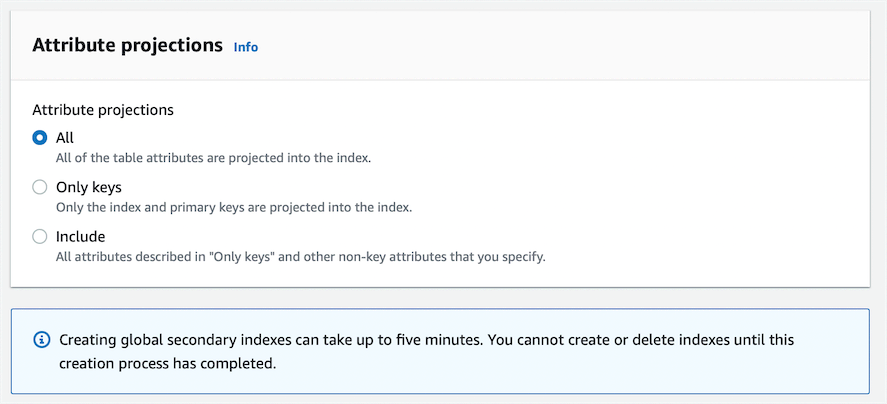
Figure - Projection all the attributes into the index
2. Resolving the Projection Expressions
Simply removing the Projection Expression from your query will ensure that DynamoDB returns the entire item from the query. You may use the snippet shown below as a reference.
const documentClient = new AWS.DynamoDB.DocumentClient({region: 'us-east-1'});
await documentClient.query({
TableName: 'Table',
IndexName: 'Index', // optional
KeyConditionExpression: 'HashKey = :hkey',
ExpressionAttributeValues: { ':hkey': 'key', }
}).promise();
Other Common DynamoDB Errors (with Solutions)
- Could not connect to the endpoint URL https:dynamodb.singapore.amazonaws.com
- dynamodb stream missing fields
- DynamoDB No Regionendpoint Or Serviceurl Configured
- dynamodb unable to parse base64 string
- dynamodb the table does not have the specified index
- dynamodb number_value cannot be converted to string
- dynamodb scan missing values
- dynamodb condition does not exist
- a socket operation was attempted to an unreachable network dynamodb
- dynamodb attribute does not exist
- dynamodb the parameter cannot be converted to a numeric value NaN
- localstack dynamodb not working
- dynamodb exclusivestartkey not working
- can't pickle thread.lock objects typeerror boto3 python dynamodb
- error retrieving dynamodb table item serializationexception