Error: com amazonaws services dynamodbv2 model resourcenotfoundexception

Answered by Rafal Wilinski
What's Causing This Error
This error occurs in Java when you try to access a DynamoDB Table, GSI, or LSI that does not exist or is still in the "CREATING" status.
Solution - Here's How To Resolve It
First, verify that the region you've specified when initializing the SDK is the same region in which the DynamoDB tables are provisioned.
Then, verify that the table, LSI, or GSI name you are trying to access is correct.
Finally, visit the AWS Console to determine if the table is in the "Active" status. If your table has been created, you should see the status below.
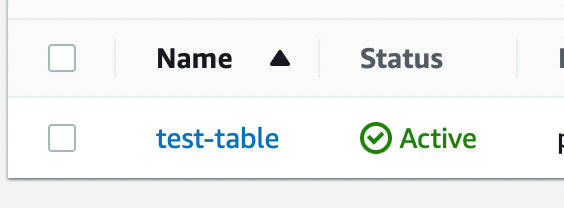
Figure - Observing the table status in the DynamoDB console
Other Common DynamoDB Errors (with Solutions)
- DynamoDB Key element does not match the schema
- dynamodb does not support null values
- DynamoDB FilterExpression Not Working
- DynamoDB Local Missing Authentication Token
- DynamoDB string set cannot be empty
- DynamoDB Expression Not Null
- dynamodb 1 validation error detected value
- ProvisionedThroughputExceededException DynamoDB
- dynamodb consistent reads are not supported on global secondary indexes
- dynamodb problem function call failed
- aws.dynamodb.converter.unmarshall not working
- failed to list tables not authorized dynamodb
- moto dynamodb not working
- DynamoDB is missing the key id in the item
- name key is not defined dynamodb
Spend less time in the AWS console, use Dynobase.
Start your 7-day free trial today
Product Features
DynamoDB Tools
DynamoDB Info
© 2025 Dynobase