Error: com amazonaws services dynamodbv2 model resourcenotfoundexception

Answered by Rafal Wilinski
What's Causing This Error
This error occurs in Java when you try to access a DynamoDB Table, GSI, or LSI that does not exist or is still in the "CREATING" status.
Solution - Here's How To Resolve It
First, verify that the region you've specified when initializing the SDK is the same region in which the DynamoDB tables are provisioned.
Then, verify that the table, LSI, or GSI name you are trying to access is correct.
Finally, visit the AWS Console to determine if the table is in the "Active" status. If your table has been created, you should see the status below.
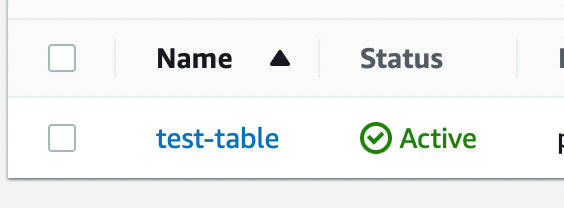
Figure - Observing the table status in the DynamoDB console
Other Common DynamoDB Errors (with Solutions)
- dynamodb throughput error
- AWS CLI DynamoDB Error Parsing Parameter
- dynamodb ttl not deleting / erasing items
- dynamodb put function not working
- dynamodb could not instantiate class
- DynamoDB Expression Not Null
- error retrieving dynamodb table item serializationexception
- KMS Key Access Denied Error DynamoDB
- moto dynamodb not working
- dynamodb cannot read property '0' of undefined
- dynamodb local unable to open database file
- an expression attribute name used in the document path is not defined
- DynamoDB Local NoClassDefFoundError
- dynamodb scan missing values
- dynamodb table not exists
Dynobase is a Professional GUI Client for DynamoDB
First 7 days are on us. No strings attached.
Product Features
DynamoDB Tools
DynamoDB Info
© 2026 Dynobase