DynamoDB Python Boto3 Query Cheat Sheet [14 Examples]

Written by Rafal Wilinski
Published on February 27th, 2020
- Connecting Boto3 to DynamoDB
- Create Table with Boto3
- Delete table
- List Tables
- Boto3 Get All Items aka Scan
- Boto3 Get Item
- Boto3 Batch Get Item
- Boto3 Put Item
- Boto3 Query for a set of items
- Query an Index
- Boto3 Update Item
- Boto3 Conditionally Update Item
- Boto3 Increment Item Attribute
- Boto3 Delete Item
- Boto3 Delete All Items
- Boto3 Query with Sorting
- Boto3 Query Pagination
- Using Boto3 with DynamoDB Local/Offline
Time to 10x your DynamoDB productivity with Dynobase [learn more]
What is Boto3?
Boto3 is a Python library for AWS (Amazon Web Services), which helps interacting with their services including DynamoDB - you can think of it as DynamoDB Python SDK. It empowers developers to manage and create AWS resources and DynamoDB Tables and Items.
If you're looking for similar guide but for Node.js, you can find it here, for Java, for Rust, and for Golang / Go here.
List of DynamoDB Boto3 Query Examples
- Connecting Boto3 to DynamoDB
- Create Table
- Delete Table
- List tables
- Get All Items / Scan
- Get Item
- Batch Get Item
- Put Item
- Query Set of Items
- Query an Index
- Update Item
- Conditionally Update Item
- Increment Item Attribute
- Delete Item
- Delete All Items
- Query with Sorting
- Query Pagination
- Run DynamoDB Local
DynamoDB is hard. We get it.
Dynobase's codegen figures out queries and writes code for you!
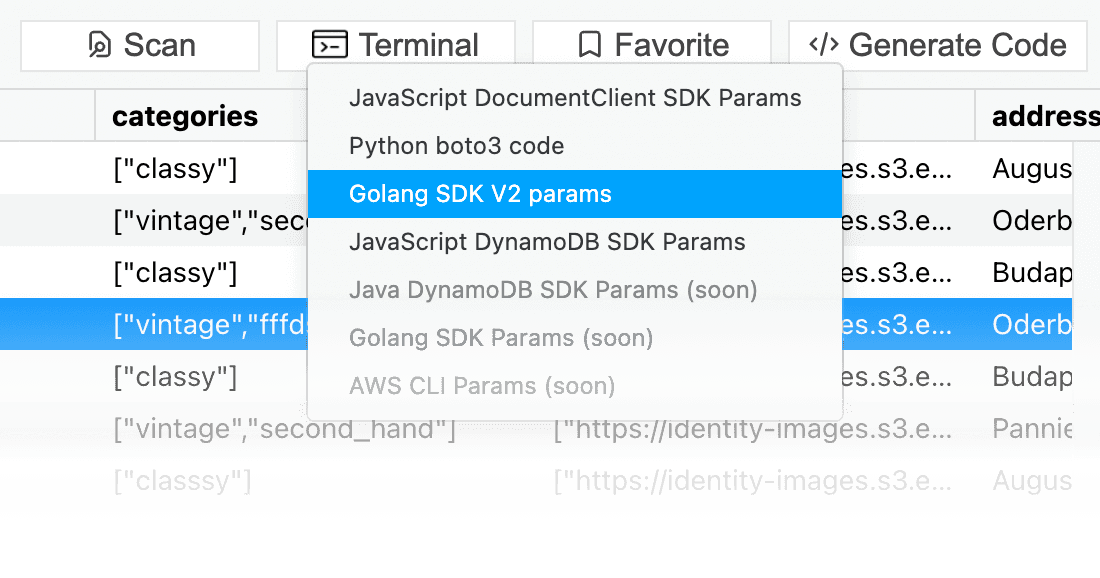
Connecting Boto3 to DynamoDB
Connecting to DynamoDB with boto3 is simple if you want to do that using Access and Secret Key combination:
Keep in mind that using access and secret keys is against best security practices, and you should instead use IAM roles/policies to interact with DynamoDB. Boto3, if ran on Lamba function or EC2 instance, will automatically consume IAM Role attached to it.
Create Table with Boto3
DynamoDB structures data in tables, so if you want to save some data to DynamoDB, first you need to create a table. You can do that using AWS Console, AWS CLI or using boto3, like this:
Keep in mind that provisioning a table takes some before it's active. If you want to know when it's ready to be used, you can use waiter function.
Delete table
If you changed your mind and need to remove DynamoDB table, don't worry, it's simple:
List Tables
If you want to check what tables are available at your disposal in current region, use list-tables call. Keep in mind that if selected region has more than 100 tables you'll have to paginate through them to fetch a complete list.
Boto3 Get All Items aka Scan
To get all items from DynamoDB table, you can use Scan operation. The problem is that Scan has 1 MB limit on the amount of data it will return in a request, so we need to paginate through the results in a loop.
You can apply FilterExpression attribute in order to filter the results like this:
Boto3 Get Item
To get a single item from DynamoDB using Partition Key (and Sort Key if using composite key), you can use GetItem operation.
Keep in mind to replace primaryKeyName and sortKeyName with actual keys from your table.
Boto3 Batch Get Item
If you want to retrieve multiple items identified by a key(s) in one call, use batch_get_item call with the following syntax:
Keep in mind that batch_get_item is limited to 100 items and 16 MB of data.
Boto3 Put Item
To write a single item into the DynamoDB Table, use PutItem operation:
Boto3 Query for a set of items
Alternative way to get a collection of items is the Query method. Query is much faster than Scan because it uses Indexes. It should be your preferred way to get a collection of items with the same partition key.
Keep in mind that Query can return up to 1MB of data and you can also use FilterExpressions here to narrow the results on non-key attributes.
If you don't know how to construct your Query, use Dynobase with Query Code Generation feature which will automatically generate it for you.
DynamoDB is hard. We get it.
Dynobase's codegen figures out queries and writes code for you!
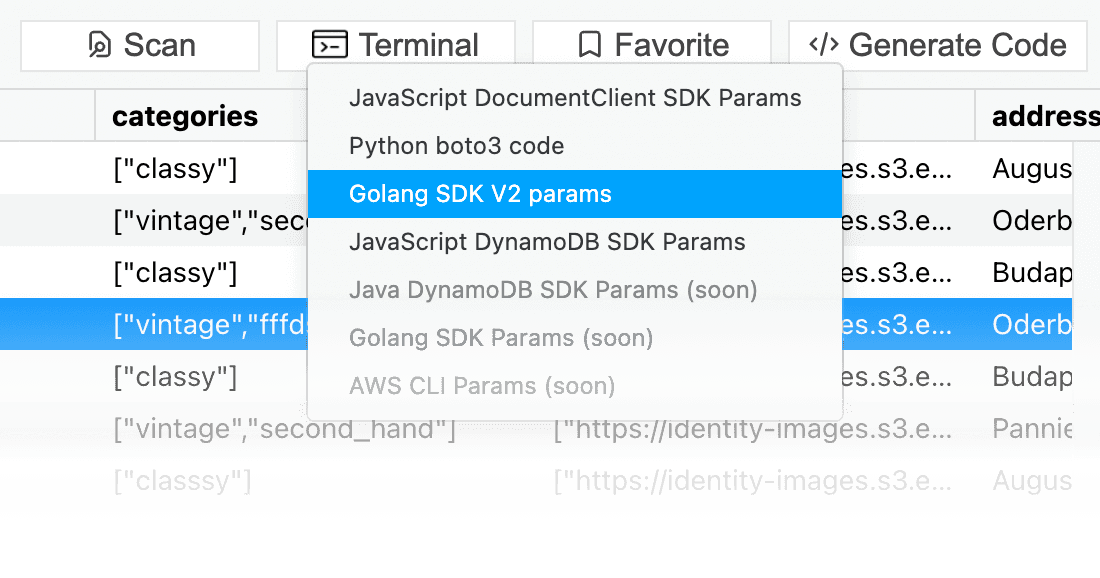
Query an Index
DynamoDB allows querying not only on the main table index, but also on LSIs (Local Secondary Indexes) and GSIs (Global Secondary Indexes).
To do that in SDK, you need to change two things:
- Specify the index you want to query using
IndexNameparameter - Provide correct
KeyConditionExpressionwith correspondingExpressionAttributeValuesand ExpressionAttributeNames`
So, to give you an example. Imagine your table is having a Global Secondary Index called GSI1 with key attribute gsi1pk. If you'd like to query that index in Node.js, it will look like this:
Boto3 Update Item
DynamoDB update_item operation consists of three primary attributes:
Key- which object should be updatedExpressionAttributeValues- map with new valuesUpdateExpression- how these new values should be applied to the object in the table
They can be used like this:
Boto3 Conditionally Update Item
Moreover, you can also add a ConditionExpression parameter, which restricts the update logic only if the evaluated expression equals true.
Boto3 Increment Item Attribute
Incrementing a Number value in DynamoDB item can be achieved in two ways:
- Fetch item, update the value with code and send a
Putrequest overwriting item - Using
update_itemoperation.
While it might be tempting to use first method because Update syntax is unfriendly, I strongly recommend using second one because of the fact it's much faster (requires only one request) and atomic (imagine value updated by other client after you fetched item).
To do that using single update_item operation, use following syntax:
Boto3 Delete Item
Deleting a single item from DynamoDB table is similar to GetItem operation. Key argument accepts primary key and sort/range key if table has composite key.
Boto3 Delete All Items
Unfortunately, there's no easy way to delete all items from DynamoDB just like in SQL-based databases by using DELETE FROM my-table;. To achieve the same result in DynamoDB, you need to query/scan to get all the items in a table using pagination until all items are scanned and then perform delete operation one-by-one on each record.
Fortunately, this is possible just with 3 clicks using Dynobase.
Boto3 Query with Sorting
Unfortunately, DynamoDB offers only one way of sorting the results on the database side - using the sort key. If your table does not have one, your sorting capabilities are limited to sorting items in application code after fetching the results. However, if you need to sort DynamoDB results on sort key descending or ascending, you can use following syntax:
Boto3 Query Pagination
Similar to Scan operation, Query returns results up to 1MB of items. If you need to fetch more records, you need to issue a second call to fetch the next page of results. If LastEvaluatedKey was present in response object, this table has more items like requested and another call with ExclusiveStartKey should be sent to fetch more of them:
Using Boto3 with DynamoDB Local/Offline
If you need to use DynamoDB offline locally, you can use DynamoDB local distributed by AWS or DynamoDB from Localstack. Connecting to it is as easy as changing the endpoint parameter in boto3.resource call.
Learn more about running and using DynamoDB locally.