Introducing Dynobase 2.0

Written by Rafal Wilinski
Published on September 1st, 2022
- Codegen
- Single-Table Designer
- Terminal
- Multiple Edit Item Windows
- Visual Changes
- Better Dark Mode
- Custom Fonts
- Other Improvements
- Selecting All Items
- Importing
- Other Things You've Missed
- How Do I Get Dynobase 2.0?
- What's Next?
It has been three years already since we started Dynobase. What a ride!
Today we are releasing Dynobase 2.0. We have shipped multiple improvements, including much better Codegen, a new toolbar in Single-Table Designer, the ability to infer Single-Table Models from deployed tables, and much more!
Let's dive deep into what's new.
Codegen
The ability to generate code from your queries is one of the most important features of Dynobase. We have been working on improving it for a while now, and we're happy to announce that we now support 6 coding languages: TypeScript (both AWS-SDK V2 and V3), JavaScript, Python, Go (both AWS SDK V1 and V2), Rust and Bash.
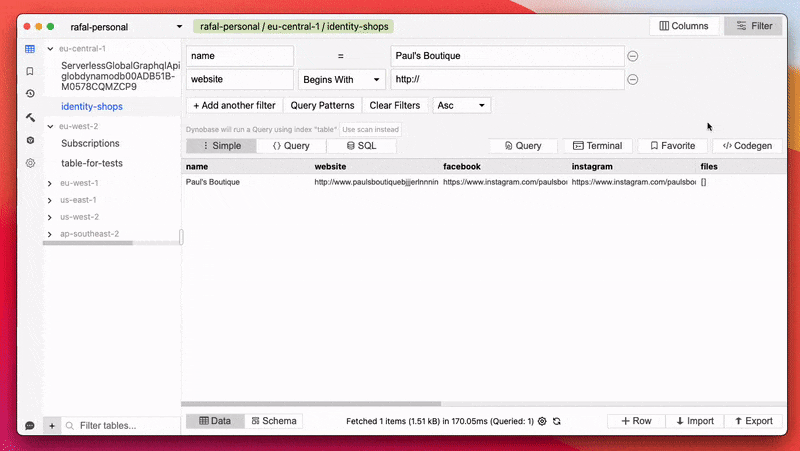
On top of that, you can now adjust generated code if it should be error handled and typed.
Single-Table Designer
Welcoming experience of the single-table designer hasn't been the best. We've improved it to include a section with recently edited models and models created by other AWS specialists.
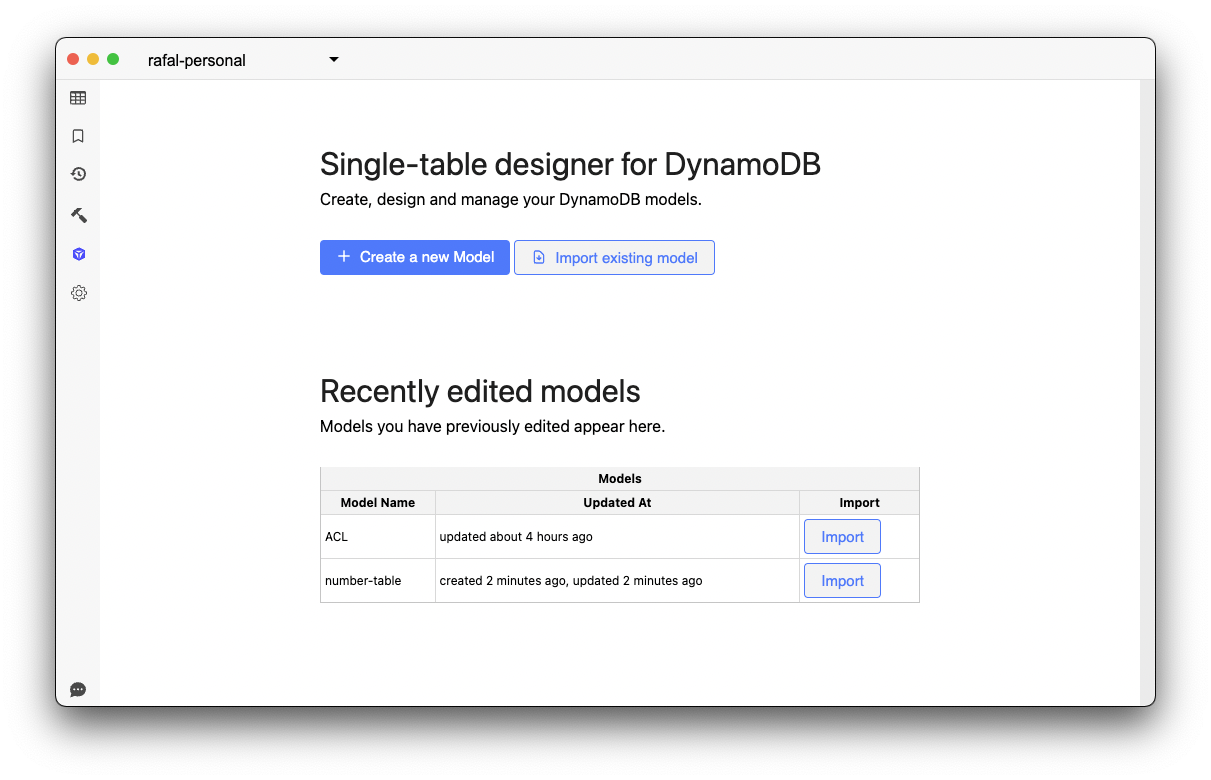
We heard your feedback that the toolbar and querying experience is confusing. We have improved it to be more intuitive and easier to use.
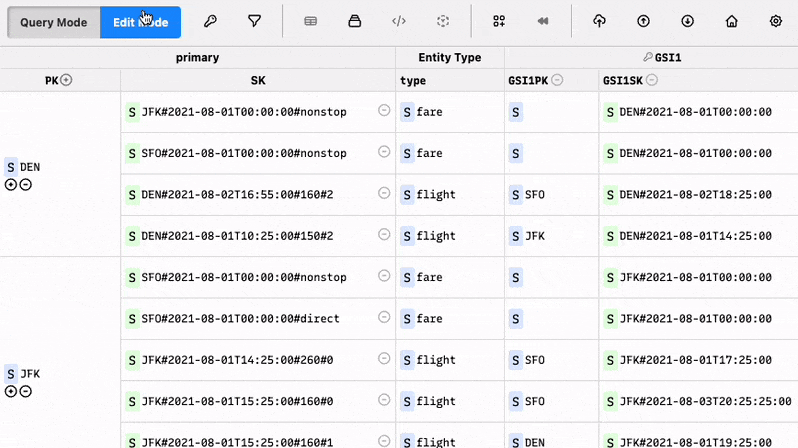
Something that also came up in the feedback is that it would be great if we could infer models from existing tables. We have added this feature as well. You can now import models based on existing tables.
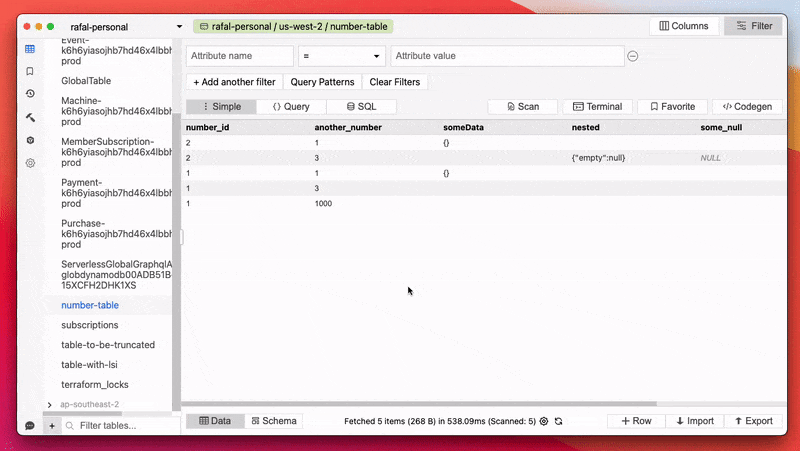
Terminal
Terminal in Dynobase allows you to manipulate your data and use filtering and mapping features that are beyond DynamoDB's native capabilities. It's basically an escape hatch for the DynamoDB API, allowing you to do with your data whatever you want.
We're introducing two small changes to make editing and running the code in the terminal easier.
First, Dynobase can now beautify your code in the Terminal ✨.
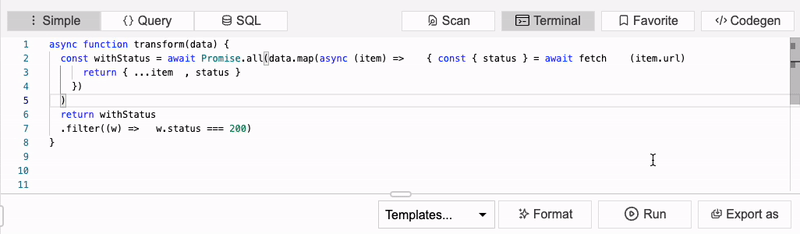
Second, since code in the Terminal can get big sometimes, we have added a feature that allows you to resize your Terminal window.
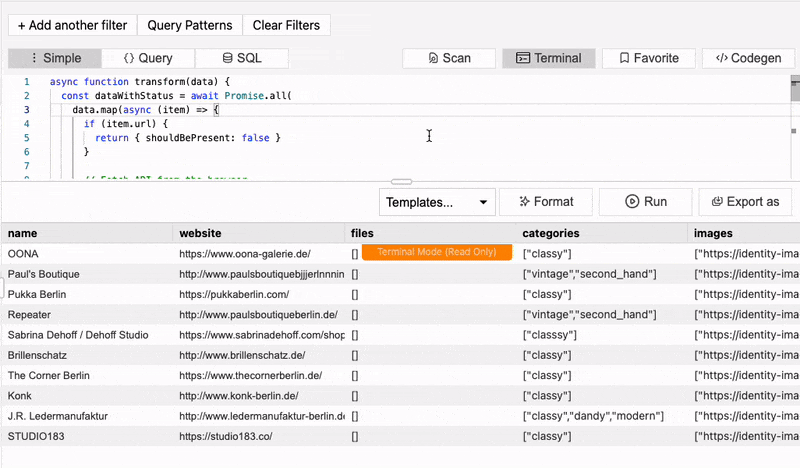
Multiple Edit Item Windows
We have added support for multiple edit item windows in Dynobase. Now you can edit multiple items at the same time without blocking the main UI.
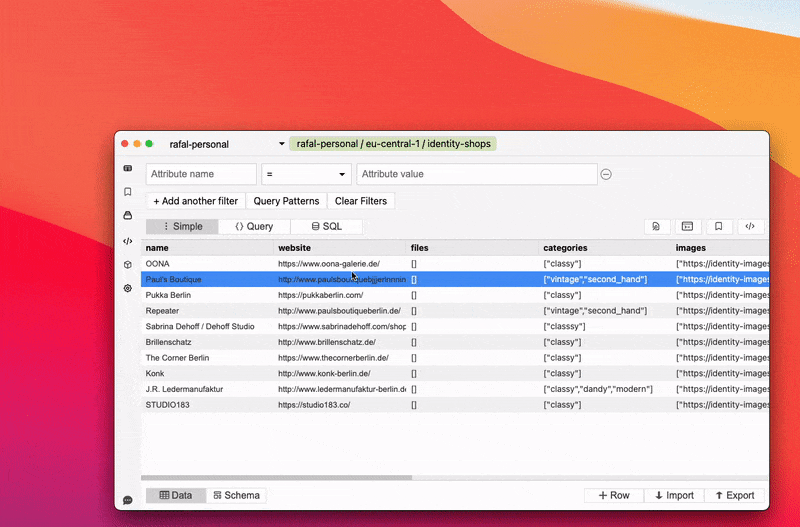
Visual Changes
We have made some subtle UI changes to make the experience of using Dynobase more pleasant. We added more hover states, used better icons, and so on.
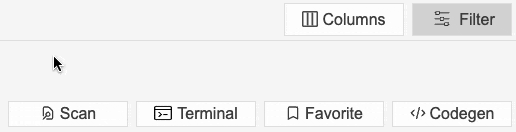
But most importantly...
Better Dark Mode
We have improved our Dark mode. It's now more consistent and more pleasant to use.
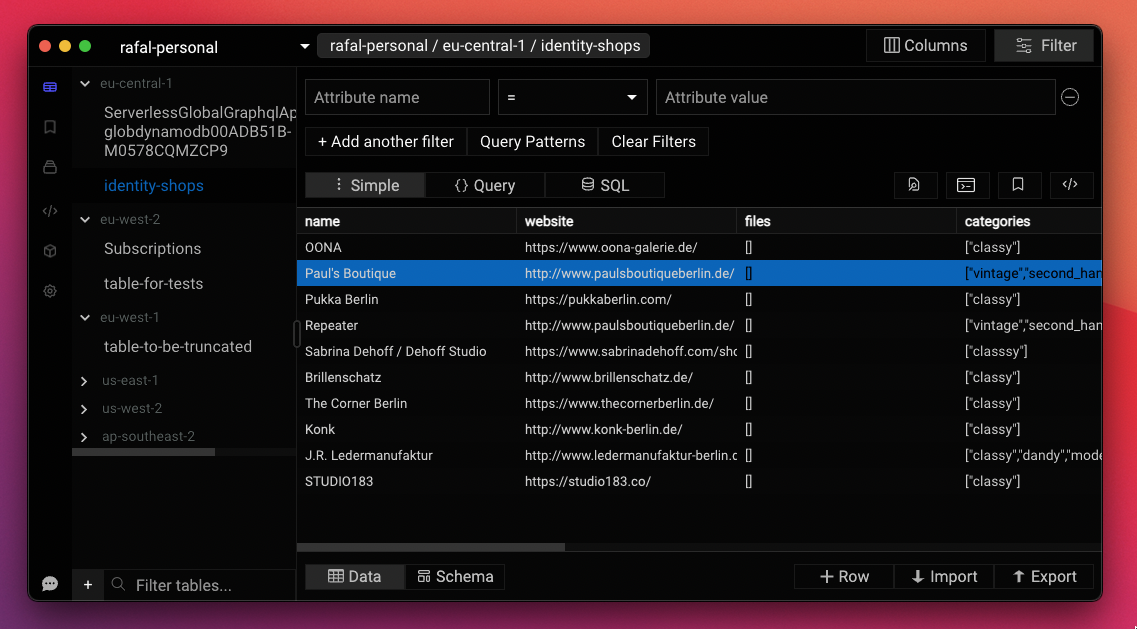
Custom Fonts
On top of that, we've added support for custom fonts. Supported fonts now are: Inter, Roboto, Source Sans Pro and IBM Plex Mono.
Other Improvements
There are also some smaller things.
Selecting All Items
Something that took us much longer than we would like to admit is the ability to select all items in the data table. We have finally added that. Simply press Ctrl+A or Cmd+A to select all items, and voila ✨.
Importing
Sometimes you just want to import a subset of your data. Now in the Import Modal, you can exclude selected columns from the import.
But that's not everything. We've also:
- Finally added a properly working auto-updater functionality. Starting with version 2.0, Dynobase will now update automatically without requiring you to re-download it.
- Added an option to "Copy attribute value" from item's context menu
- Fixed an ability to export single-table models from the designer. This is a regression introduced in version
1.10.8. - Fixed a problem with Dynobase crashing when pressing the Escape key while having an item context menu open
- Fixed problem with using "Filter with..." option in the item's context menu selecting wrong attribute key
- Disabled ability to select non-editable interface elements
- Added an ability to copy table's name from the table context menu
- In Terminal, "Async Mapper" template has been fixed
- Dynobase is now also using a much more modern version of Electron; this should boost performance and reduce memory usage on your machine 🚀
Other Things You've Missed
Also, if you haven't been following Dynobase for a while, here's a summary of other notable changes we've shipped in the last year:
- Introduced a Single-Table Designer
- Fixed ability to use Dynobase when using VPNs, Firewalls, proxies, ZScaler, or other network configurations that prevent Dynobase from connecting to DynamoDB / our licensing servers
- Added GovCloud support
- Added inline editors for easier data manipulation
- Added integration with DynamoDB Toolbox
How Do I Get Dynobase 2.0?
You can download Dynobase 2.0 by clicking here. If you've been using Dynobase before, unfortunately, you still need to re-download it. After installing it, every next update will be downloaded automatically.
If you think that something is missing or you have any feedback, please let us know by opening an issue.
What's Next?
We are planning to keep improving codegen and single-table designer. We believe that streamlining the process from designing your data model to generating code will be a huge win for developers, and that will increase DynamoDB adoption greatly.
Our vision is to stop requiring you to write any code to interact with DynamoDB. That part should be autogenerated based on your model, just like AWS Amplify does it, thanks to GraphQL schema.
Thanks, Rafal & the Dynobase team