Graduate from AWS DynamoDB
Console to Dynobase
It's like switching from Notepad to Visual Studio Code. Developers are moving their DynamoDB workflow to Dynobase for an advanced and faster DynamoDB experience that truly delivers.
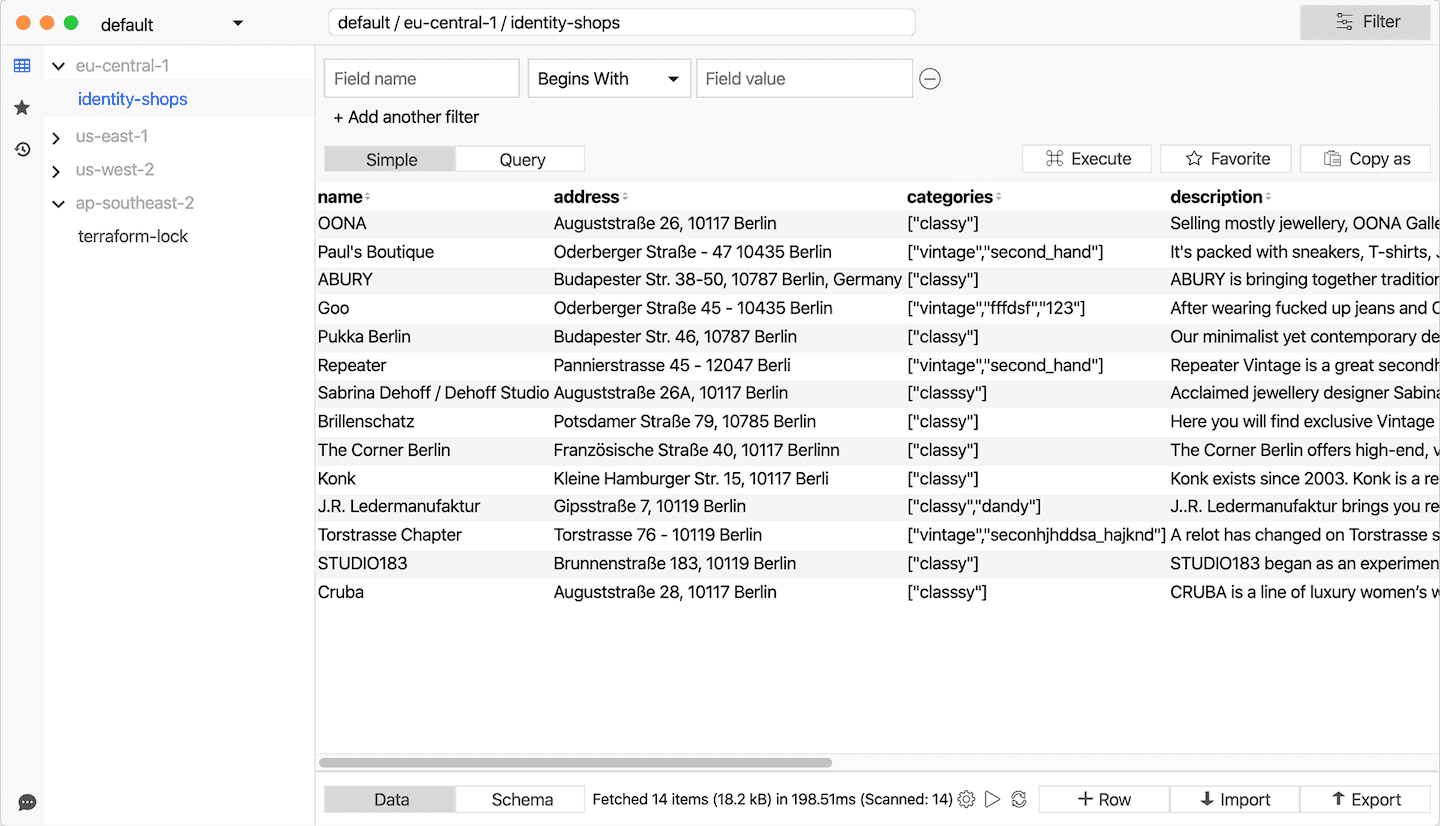
See Dynobase in action - Click to Play Video
7-day free trial. No credit card required
Available for macOS, Linux and Windows
Dataset exploration assistance
Dynobase knows your table data structure perfectly. It auto-suggests you available attributes, so you don't have to remember them.
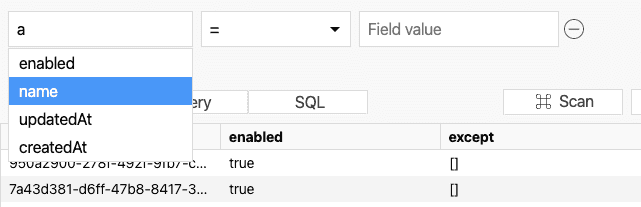
Integrate With Your Workflow
Dynobase allows exporting of all operations into CLI and popular languages SDK formats. No more writing queries; just copy and paste straight into your favorite IDE.
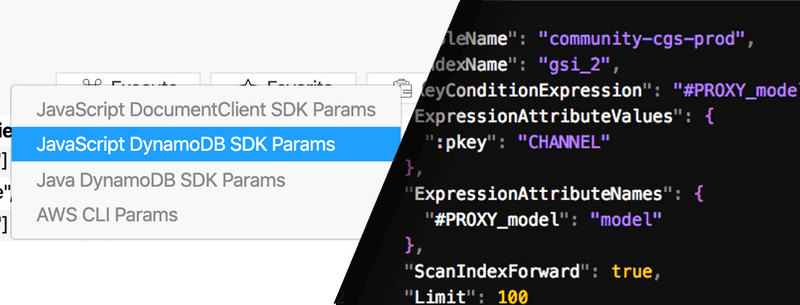
Polyglot Codegen
Dynobase helps you to code by providing classes and structures of your DynamoDB items in the language of your choice.
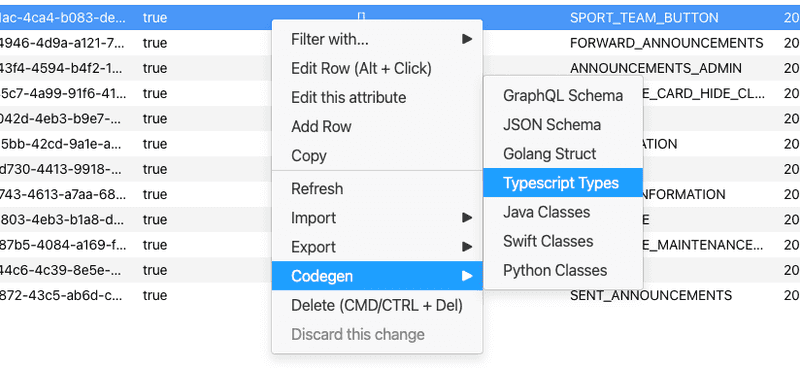
Easily Switch Between Tables Across Accounts and Regions
No more re-logging, changing roles, and juggling between AWS accounts. All your data in one place. Profiles are loaded from ~/.aws/ directory automatically. Support for IAM roles, SSO, AWS Vault, and temporary security credentials included.
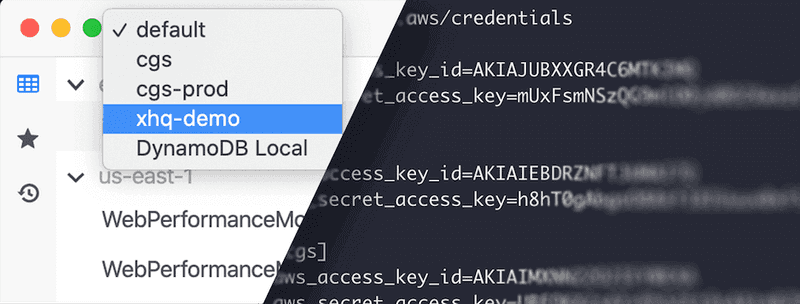
Raw Query Access
Dynobase allows you to write queries not only in PartiQL but also in DynamoDB's native Query Language. The expressiveness of code and instant visual feedback.
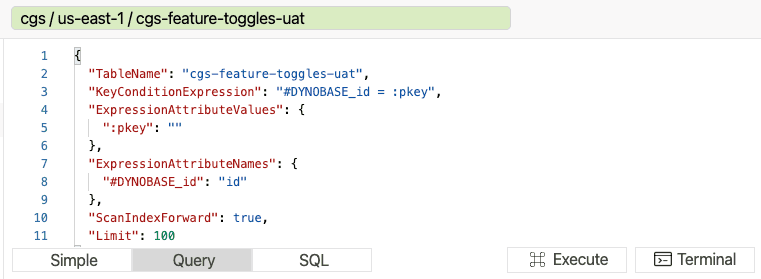
Importer
Import your data from JSON or CSV files to DynamoDB without writing complex scripts. Configure datatypes, mapping, and a lot more!
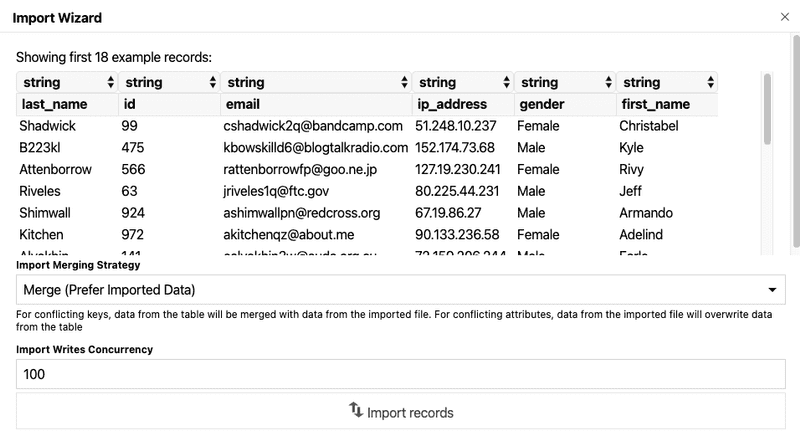
Intuitive User Experience
Explore datasets with ease and speed. Dynobase offers advanced filtering capabilities, autocomplete attribute names and better performance than AWS console.
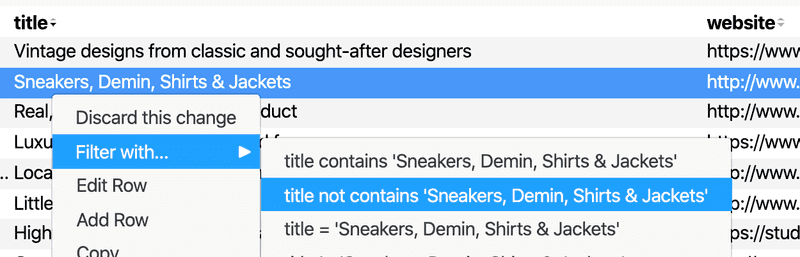
Terminal
Thanks to Dynobase's Terminal, you can blur the line between UI and Code. Slice and dice your data inside Dynobase to get results filtered and transformed beyond normal capabilities.
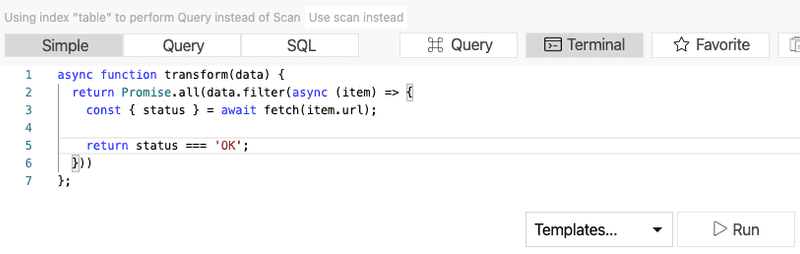
Visual Query Builder
Not familiar with DynamoDB's query language? No problem - Dynobase's visual query builder makes it easy to construct and run queries.
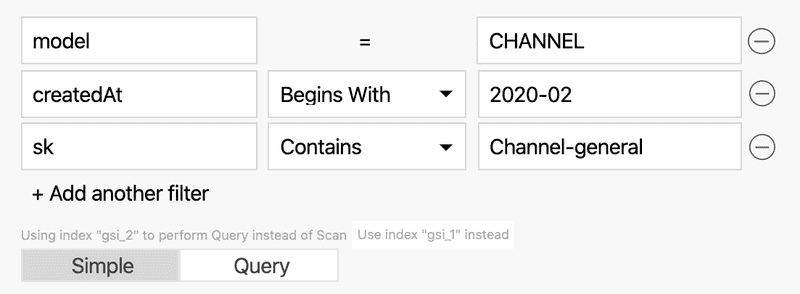
Bookmarks and history
Save and load frequently used queries and scans, use the history of actions just like in your web browser.
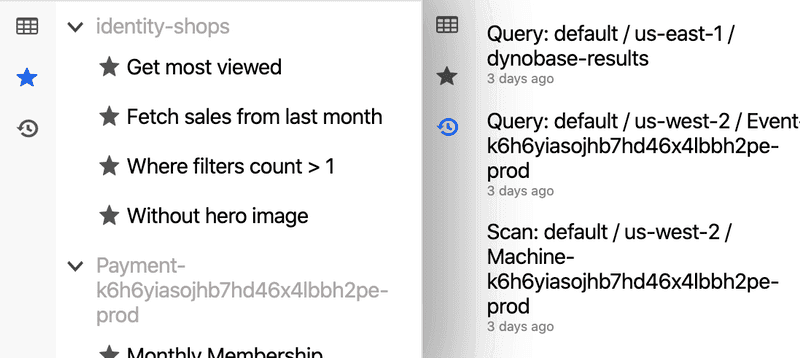
These are just 10 highlighted features, there's a whole lot more.
I love using Dynobase to explore my tables with a native app rather than going to the AWS console in my browser.
One of my favorite features is the ability to save common queries for simple use later. As you're implementing your data model, I recommend saving queries for each of your application's access patterns to make it easy to debug collections of items later on.
Dynobase is quickly becoming an essential part of working with DynamoDB.

Alex DeBrie, AWS Data Hero
Author of DynamoDBBook.com and DynamoDBGuide.com
Dynobase is by far the most intuitive UI tool I've used for DynamoDB, it's leaps and bounds better than the AWS console and makes it really easy to manage DynamoDB tables in a multi-region, multi-account environment.
It's made my life so much easier and allowed me to focus on the things that actually matter to my clients.

Yan Cui, AWS Serverless Hero
Author of Production-Ready Serverless, Developer Advocate at Lumigo
There are two amazing things about Dynobase.
The first is that it took so long for such a great DynamoDB client to finally arrive and the second is that it was so worth the wait.
